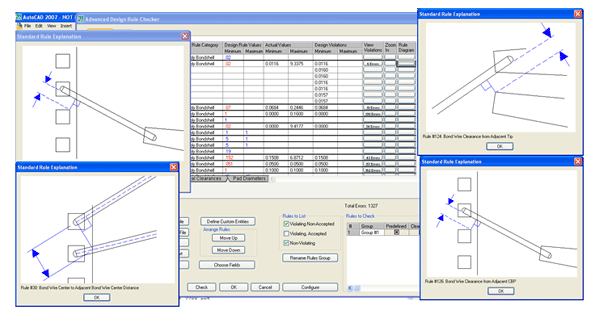
*CDS also offers a DRC product for PCB and substrate design layouts, See the DRC Pro Software.
3D Bond Wire Clearance Checking
3D Bond Wire Clearance (Available as a separate license) Checks the minimum clearance of 3D Bondwires and a 3D Bond Wire Loop-Height Checker Checks Loop Height of 3D Bondwires made with the 3DPCB command and bondwire profiles made with the PROFILE, DYNAPROFILE or JEDECPROFILE commands.
User-Defined Datum point available (e.g. set starting point of measurement to check a height starting at a die surface, etc.) Error Zoom in at 45 degree angle.
2 rules for the
Advanced Design Rule Checker
software.
3D Bond Wire to Bondwire
Clearance Checker (ADRC Rule #175)

- Checks clearance between 3DPCB-created bond wires using custom profile commands.
- Will Check on multiple dies or single die with multiple wires and staggered pads bonded to elevated tiers in package (i.e. power bars, substrate)
- Will rotate in 3D space at error for viewing
3D Bond Wire Loop-Height Checker (ADRC Rule #176)

- Checks Loop Height for 3DPCB-created bond wires.
- User-Defined Datum point available (e.g. set starting point of measurement to check a height starting at a die surface, etc.)
- Error Zoom in at 45 degree angle
Key Features:
-
Developed in conjunction with the world's leading semiconductor packaging companies and has proven performance with other leading edge design technology companies.
-
Check standard EPD entity types or define custom entities / shapes and then create rules by entity/layer name.
-
Set design rule clearances for Minimum and Maximum values.
-
Set Nominal Minimum and Maximum values for tight clearances.
-
Display Actual values for Min/Max after checking, regardless if rule is violated and is included in DRC reports.
-
Check any object shape such as graphics, logos or outlines.
-
Use filter to check specific entities by Block name and/or Reference Designator.
-
Zoom and isolate error and display dimensions the actual clearance at the error.
-
Check same net internal or external gaps on boundary nets (nets defined by a 0-width edge)
-
Containment, Intrusion, Intruder Overlaps rules are configurable
-
Wire bonding rules by diameter and length plus filter by material type and diameter if multiple wire types or widths are present.
-
Specialized rules to check quantity of objects, plating bars, solder masks, fiducials, inclusion/ exclusion, containment, bond wire assembly, metallization overlaps.
-
User may select Predefined Rules from a list or create custom rules on the fly.
-
Dialog box enables the user to move and stretch columns, minimize the dialog box, edit cells in place, scroll in X and Y directions, and display colors.
-
Rule parameters may be expressed as a function of another rule parameter by inserting a formula.
-
Errors less than a set amount can be automatically masked or unmasked.
-
Save custom DRC settings in a file for all groups or individual groups.
If our Advanced Design Rule Checker (ADRC) software does not fit your exact DRC rule, we can add it using our Highly-Customizable Design Rule Checking Algorithm Engine. CDS uses an industry leading Graphic Engine which allows for flexible and Highly-Customizable Design Rule Checking!
174 Predefined Manufacturing and Assembly Rules
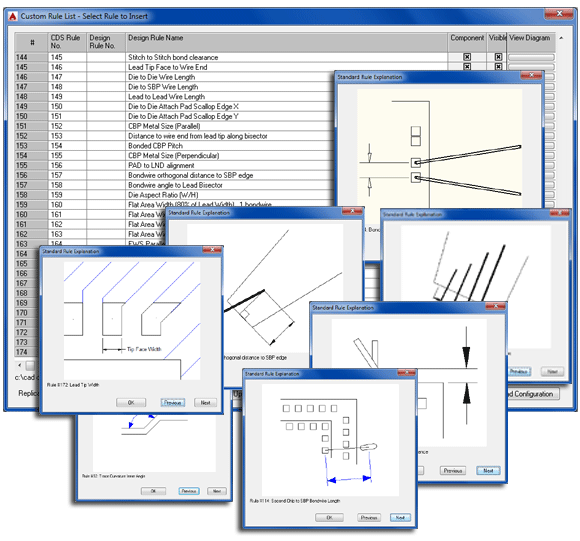
Set Object Clearance, Intrusion, Intruder, Containment
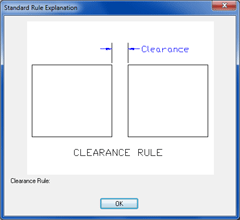
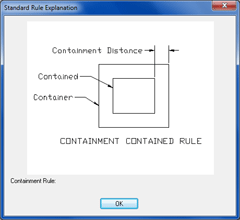
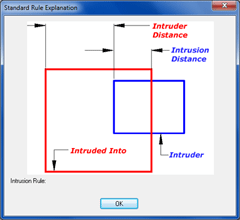
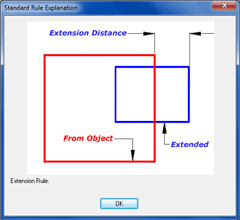
Check Pad Diameters / Terminal Shapes
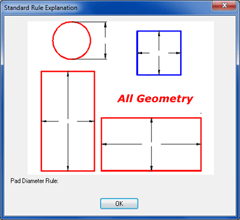
![]()
Check Internal and External Gaps
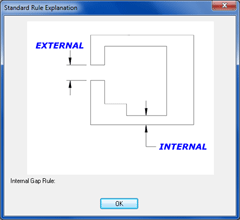
Filter for Material, Diameter, Block name and Ref. Des.
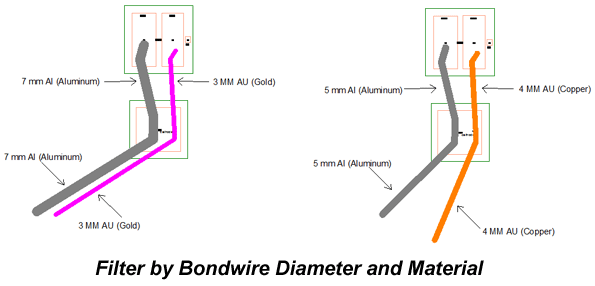
Create Basic and Detailed DRC Reports to Excel
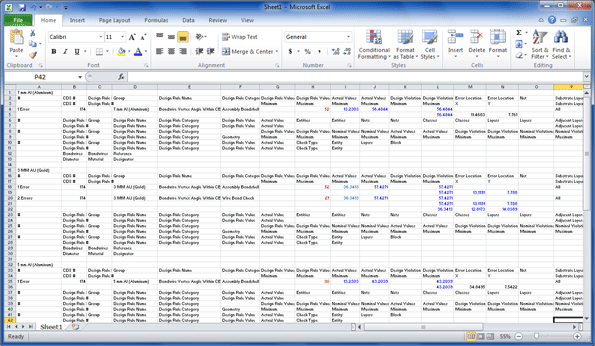
-
Expanded Report includes all settings made and their results as a Tab-Delimited text file. Each Rule has a line and column header and the information related to the rule. Option to automatically open in MS Excel, if available.
-
Condensed Report includes line items for each Rule Number. Other columns included are: Description, Rule (Min/Max), Rule Actual Value, Error Accepted and Number of Errors. Report automatically opens in MS Excel, if available.
-
Bondwire Report includes a line for each bondwire in drawing. Each line column will provide information including X and Y coordinates at the start and end points as well as Bondwire Material and Diameter.
-
All Report results can be filtered to include/exclude: Violating Accepted Errors, Violating Non-Accepted and Non-Violating.