The Automatic Documentation module creates Multiple Views of a single design that is dirived from exiting layers. Dialog driven command when configured automatically generates assembly and fabrication documentation for any PCB or BGA design. It makes additional sheets and fills then with view ports that contain configured layers and automatically inserted details.
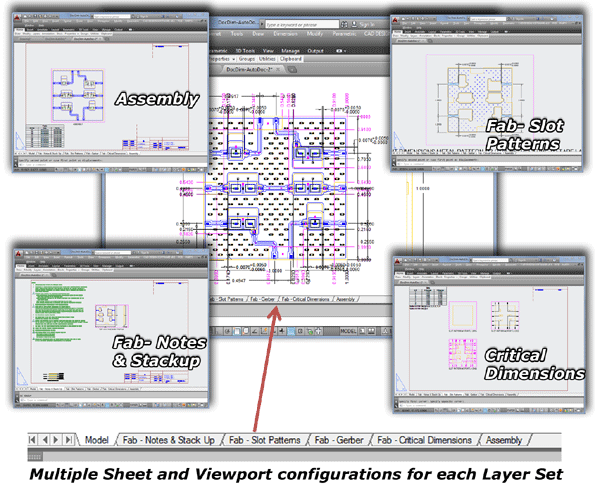
Many shortcuts are included for automatic configuration. For instance it can be configured from data in LX or Gerber files. Configurations can be stored externally and reloaded in new designs for reuse. Once your standard configuration files are stored, a new design can be documented in a matter of minutes. Every time the model is changed, the Viewports in all the Layout tabs are simultaneously updated.
Key
Features:
-
Fully automatic generation of Fabrication and Assembly documentation in one to two minutes.
-
Automatically configures from Gerber, GDS and Layer batch files.
-
Makes any number of Sheets with any number of Viewports.
-
Inserts multiple notes and details in any sheet at any location.
-
Preview feature allows quick view before making the Sheets/Viewports.
-
Works with Native dimensions and other features.
-
Once documentation is done it automatically updates when the Model is changed.
-
Stores and reads back files for fully automatic configurations.
-
Runs in Layout tabs (Paperspace), the standard place for PCB documentation.
-
Custom features unique to your company for custom automation can be added.
-
Output to format, print .PDF (with PDF writer).
-
The Master configuration lists each Sheet configuration used and each Sheet configuration lists all the Viewport configurations used on that sheet. All configurations are also stored locally in the drawing for easy access and portability.
-
Multiple Sheet and Viewport configurations may be automatically initialized from EPD's Gerber, GDS or Layer configuration files with a few keystrokes.
-
Layers may be added to or removed from all Viewports on a sheet simultaneously with a few mouse clicks.
-
Formats are automatically loaded with preset attributes or attributes may be customized. Various parameters are set here for each sheet.
-
Attributes for each format may be stored with the configuration file or entered manually.
-
Details and their attributes are automatically loaded once set and stored.
Tab Names in the GUI are used to name the layout tabs in the drawing. -
Previews can be viewed any time during the configuration process.