Existing EPD for AutoCAD Customers Upgrade
to EPD for Windows v8.3
![]()
The Ceramic / MCM Designer Suite is a complete MCM / Hybrid design layout system. It supports all types of Ceramic / MCM technologies including Thick Film, Thin Film and LTCC. A dedicated hybrid library allows a user to save die geometries as bare dies or as part of intelligent bond wire fanout patterns. It automatically captures die information from any source, including .aif, .die, .dwg, .dxf, bit maps and document scans.
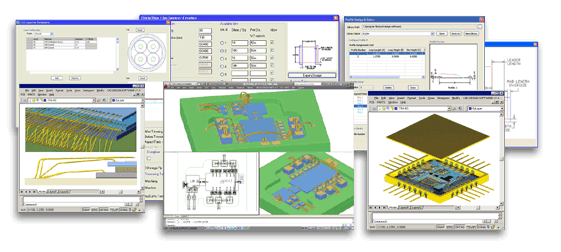
Advanced wire bonding design tools
support all possible wire bonding
patterns. Complete editing utilities
modify the bond finger positions while
designing a fanout, after placing the
finished fanout, or during routing.
Parametric commands support automatic
creation of all types of embedded
passives including laser tunable
resistors, serpentine resistors,
capacitors, inductors, multiple tiered
cavities and custom components.
An automatic mask generator makes all
the extra necessary dielectric and other
masks for complex Thick Film and LTCC
type substrates and can be configured to
support new technologies. This tool
supports the creation of any via
structure including blind or buried vias
as either individual vias or as part of
a stair-stepped construction. It can
also be used for digital, analog, and
most RF designs.
* See also the Master Ceramic Designer Suite for a more comprehensive set of tools.
![]()
Key Features:
-
Any component (whether active or passive) can be placed on any layer, facing up or down
-
Support for Inch, Mils, MM, CM, and Microns
-
No layer, pin, entity limits
-
Circuits and components may be equally built up on both sides of a thick film hybrid
-
Intelligent links to wire bonding machines
-
Thick film (Rectangular, Top Hat, Right Angle) and serpentine resistor creation
-
Full parameter based bondwire fanout designs with many fanout templates
-
Advanced pad stack editor that edits pad shapes quickly can create custom entities on any layer at any angle or X, Y offsets. It also controls net names, class names and attribute offsets on each pin.
LTCC Design Tools
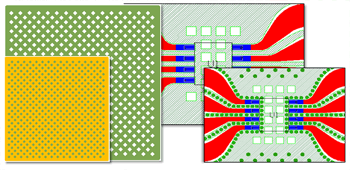
-
Large, parametrically controlled parts library through which an infinite number of components can be constructed
-
A dedicated suite of utilities allows construction of custom components with any imaginable geometry
-
Advanced routing tools including manual, interactive, and fully automatic modes
-
Custom entity system for customer-specific requirements
-
Advanced region modelers for the most advanced ground planes, including solid fill, hatched, positive, negative, and boundary fill planes
Parametrically created Dielectric masks:
|
Video Demo of DMASKS command: |
Schematic Design:
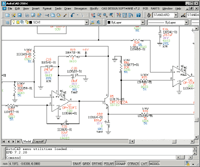
The Schematic design environment is a full featured, hierarchical schematic capture program that can communicate seamlessly with the PCB layout. The Schematic environment also features:
-
Schematic driven design rules
-
Symbols and attributes can be loaded from a database
-
Powerful library system for custom symbols
Design Rule Checking:
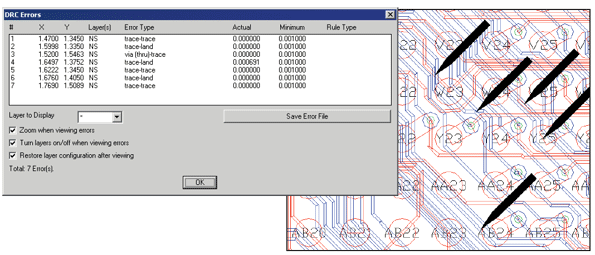
Design Rule Checker Utility is a batch clearance checking tool for user checking of completed or in-progress designs, to produce precision accuracy down to fractions of a micron.
-
Unlimited custom entity-to-entity checking.
-
Save custom DRC settings in a file.
-
View and automatically zoom to errors for correction.
-
The Ignore Errors Less Than feature screens out insignificant minute errors not worth reviewing.
-
Hierarchical rule setting.
-
DE command lists error data on selected Error Flags.
-
VE command displays all rule errors in a grid.
-
Settings stored in drawing database.
-
All errors are flagged.
