2021 - GDSII Complete has been packaged into a new software package called ACAM - A Gerber and GDS Tool bundled with Gerber tools into a single host graphics engine that runs on Windows, no AutoCAD required.
![]()
Import a complete GDS II file (GDSIN)
and use our advanced tools to import
only Sub-cells or embedded cells (by
Tree) into the AutoCAD environment to
speed up the conversion. No need to
import entire GDS file first and then
only view/use desired data.
(See GDSIN Details below)
Export a complete DXF/DWG drawing
(GDSOUT) such as a BGA package or Lead
Frame or single Die package with wires
to a GDS II stream file format.
Advanced Export options are available.
(See
GDSOUT Details below)
GDS IN:
Importing GDS files can be challenging and most GDS files contain embedded or nested cells. Importing the entire file can consume computer memory and resources plus can take more time. Our GDS software gives the user abilities to select the cells to import instead of importing everything and then sort it out later. In one case the user may want to import (die package) only the top outline, bonding pads, pin and signal text and then ignore (do not import) all other remaining data. If the desired entities are embedded deep, they can still be extracted.
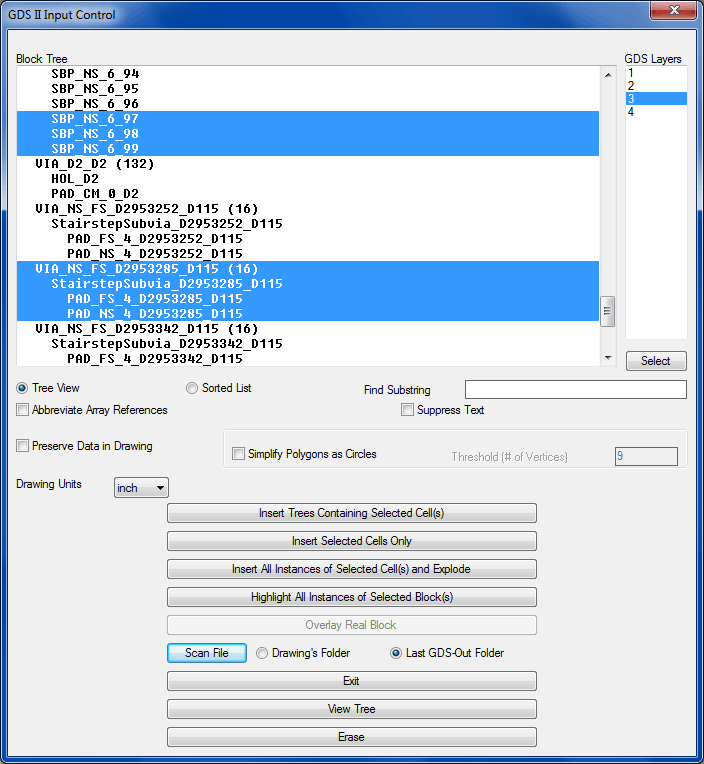
Key Features:
-
Abbreviates arrays to enable reading large files (substitutes a simple rectangle for all but one cell in the array)
-
Pre-scans GDSII file and allow selective conversion by cell or by layer
-
Show GDS II cell structure in Tree view or sorted alphabetically
-
Option to convert regular polygons to circles.
-
Imports data type information
![]()
GDS OUT:
When exporting a design to a GDS II file format, the user will require many advanced options or may only need to export entities by layer. We have included many tools in response to customer's requirements over the years to make available to all customers and has been successful for countless conversion needs.
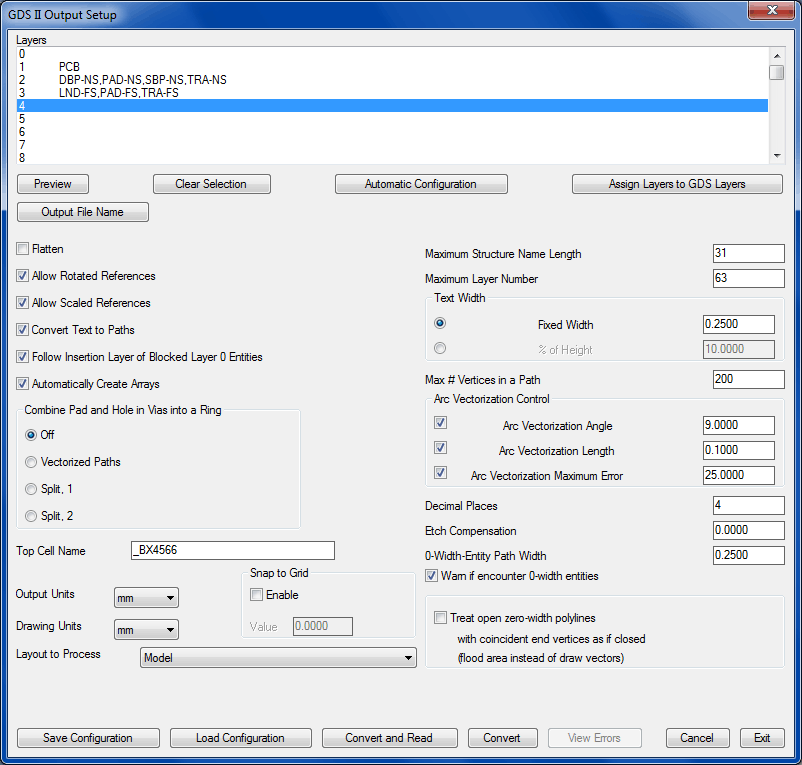
Key Features:
-
Arc Vectorization Length and angle Control.
-
Etch Compensation sets a negative or positive etch compensation value globally or on any individual layer.
-
Automatically removes voids by splitting closed boundaries that have voids into multiple closed boundaries with no voids.
-
Convert Text to Paths optionally
-
Automatically Create Arrays
-
Creates arrays where possible in nested hierarchies
-
-
Allow Rotated References
-
If disabled, a non-rotated cell will be substituted
-
-
Allow Scaled References
-
If disabled, a non-scaled cell will be substituted
-
-
Saves and loads configuration settings from a file
-
Creates multiple paths if pre-set maximum segment count is exceeded
-
Output precision selectable
-
Output zero-width entities using a settable width
-
Preserve entire block hierarchy, or flatten entire drawing.
-
Map layers to GDS and assign layers and data types.