PCB technology tools as far as PCB design software goes, most off-the-shelf EDA software will get the basic job done. But, if you would like to take advantage of truly flexible open-architecture EDA solutions for Design for Manufacture (DFM), then look at what you gain with CAD Design. PCB Designer is CAD Design Software’s foundation engine for all types of PCB, Hybrid and Semiconductor package designs.
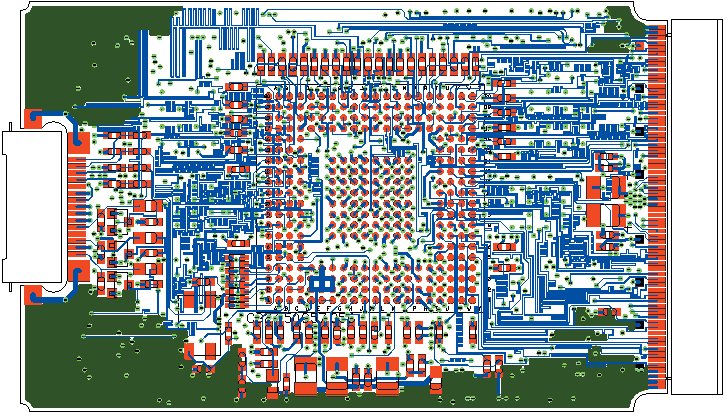
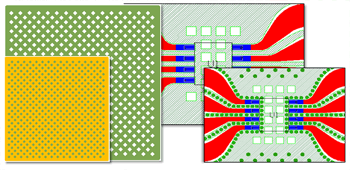
The PCB layout environment is a core set of tools to natively supports all major features for PCB circuit design technologies. The environment features an advanced Technology system, which is used to control and manipulate design rules, layering system, routing assignments, environment preferences, etc.
![]() Read
About the Core EPD Technology for use with
Read
About the Core EPD Technology for use with
![]() AutoCAD
AutoCAD
![]() Read
About the Core EPD Technology for use with
Read
About the Core EPD Technology for use with
![]() Windows
Windows
Parametric libraries:
|
|
Visual (graphic) libraries:
|
Powerful pad stack editor with:
|
|
Rat command allows:
|
|
Routing conducted with:
|
|
Planes constructed automatically with:
|
|
Ground tie creator and editor:
|
Multiple layout-view support for:
|
|
Verification for:
|
|
Other Benefits and Features:
Custom entity system for customer-specific requirements configure Netchk, DRC, Gerber, etc.
-
A dedicated suite of utilities allows construction of custom components with any imaginable geometry on any layer
-
Customized parts list generated from the schematic or layout may be automatically placed in the drawing as a table.
-
PCB panelization enables manufacturing of different PCBs on the same panel
-
IPC-D-356 test data generation allows CAM checking of Gerber files.
-
Full Gerber write and read functions directly in PCB Designer / AutoCAD include quick viewing of Gerber files and the ability to read in Gerber from any source
-
Complete ANSI standard drafting and global editing utilities are built in
-
Using the full power of AutoCAD with unlimited undos, size, grid, snap, geometries, etc.
-
Any number of layers possible and Unlimited pin count
-
All unit systems are supported: inches, mils, millimeters and microns
-
Eight digits of accuracy with floating decimal point (1/100,000,000 of one unit) is standard
-
Parts are placed after an automatic search of all libraries for footprints in the netlist
-
Dynamically moves parts including rats while optimizing the rats dynamically
-
Interactive manual router has an online Design Rule Checker which maintains clearance while routing
-
Automatic silk screen creation includes rear silkscreen for front parts and radial silkscreen on selected parts
-
Automatic creation of drill tables and hole symbols, plus storage of hole symbol selections for future reruns
-
Automatically create / read-in fabrication and assembly notes.