 01-Technology/SetupHow
to start CDS software and setup the drawing environment and
design rules with the Technology command. 01-Technology/SetupHow
to start CDS software and setup the drawing environment and
design rules with the Technology command.
|
 02-Create
Die using LIQ file with custom inputUsing
the DIEWIZ command to read in an LIQ file and setting values
manually. 02-Create
Die using LIQ file with custom inputUsing
the DIEWIZ command to read in an LIQ file and setting values
manually. |
 03-Create
Die using LIQ file automaticallyUsing
the DIEMAKE command to read in the LIQ files and place
according to the infomation in the LIQ file 03-Create
Die using LIQ file automaticallyUsing
the DIEMAKE command to read in the LIQ files and place
according to the infomation in the LIQ file |
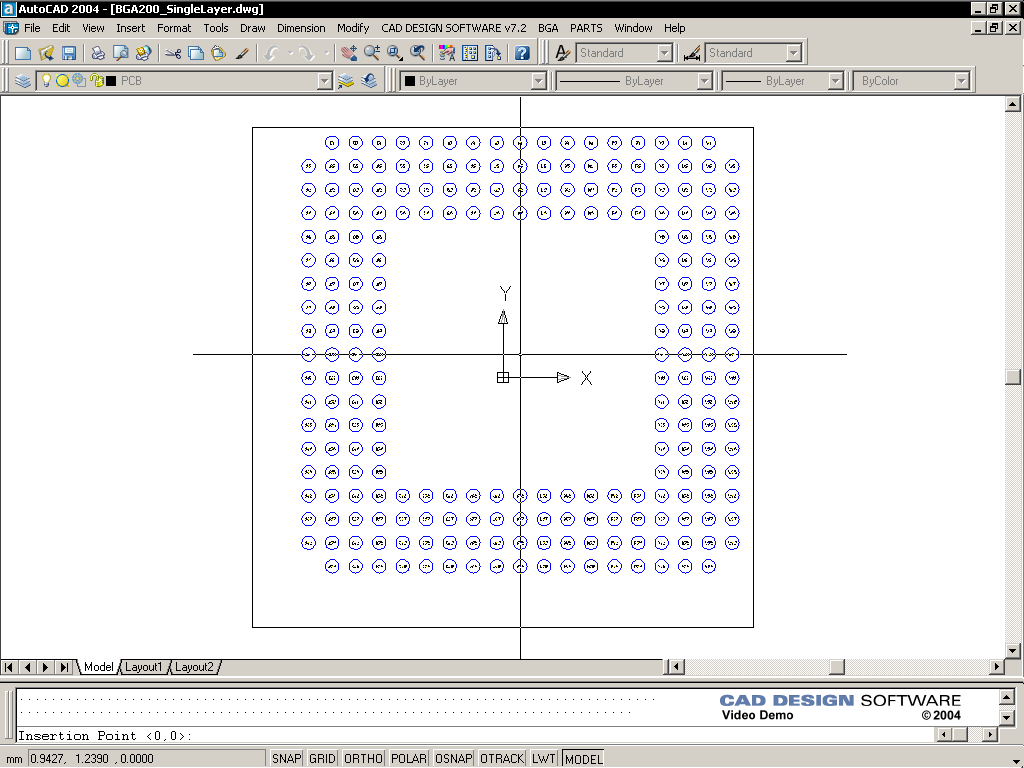 04-Create
the BGA patternUsing the BallGrid command to parametrically create a ball grid array
pattern. 04-Create
the BGA patternUsing the BallGrid command to parametrically create a ball grid array
pattern. |
|
|
 05-Create
the Attach patternUsing
the ATTACH command to create a fanout pattern for the new
die pattern. 05-Create
the Attach patternUsing
the ATTACH command to create a fanout pattern for the new
die pattern. |
 06-Place
the finished attach pattern in drawingUsing
the PLACEATTACH command to place the die attach pattern in
the drawing. 06-Place
the finished attach pattern in drawingUsing
the PLACEATTACH command to place the die attach pattern in
the drawing. |
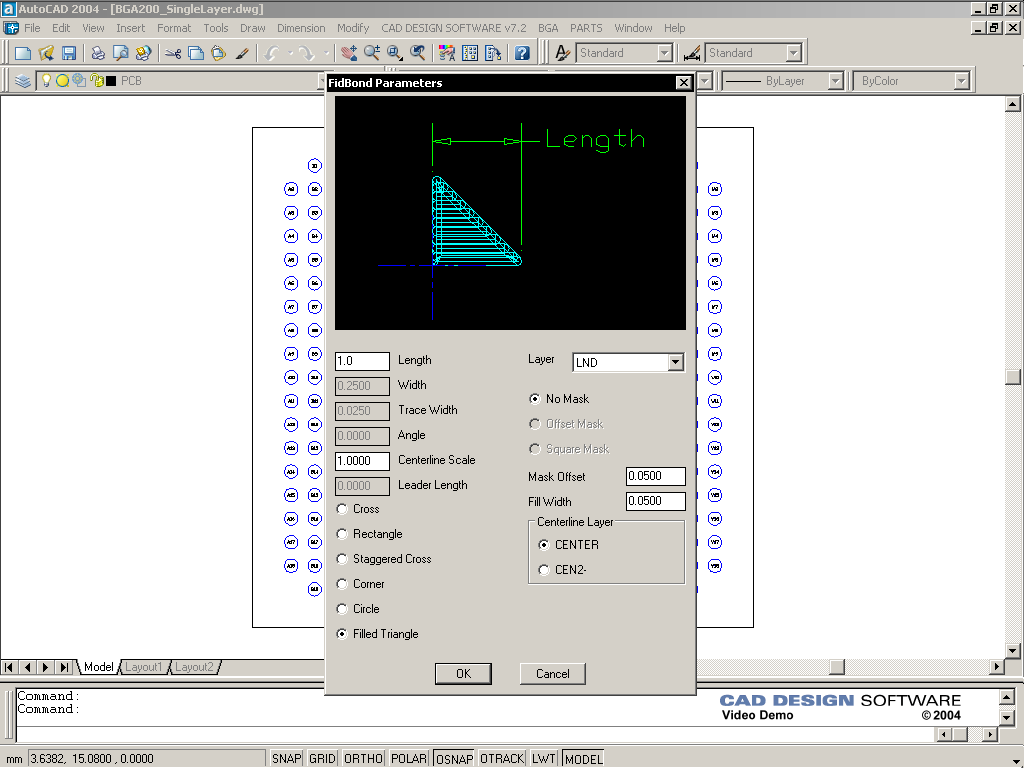 07-Create
die bonding fiducials parametricallyUsing
the FidBond command to parametrically create bonding
fiducials. 07-Create
die bonding fiducials parametricallyUsing
the FidBond command to parametrically create bonding
fiducials. |
 08-Generate
a netlist between the Attach and BGAUsing the NetlistGen command to create a netlist between the BGA and
Attach components. 08-Generate
a netlist between the Attach and BGAUsing the NetlistGen command to create a netlist between the BGA and
Attach components. |
|
|
 09-Create
preroutes from SBPs to first row of BGA Using the Preroute command to create preroutes from the attach
pattern to the BGA the use the Rat command to redraw the rat
lines. 09-Create
preroutes from SBPs to first row of BGA Using the Preroute command to create preroutes from the attach
pattern to the BGA the use the Rat command to redraw the rat
lines. |
 10-Route
the designAutomatically
routed using the Autotrack command 10-Route
the designAutomatically
routed using the Autotrack command |
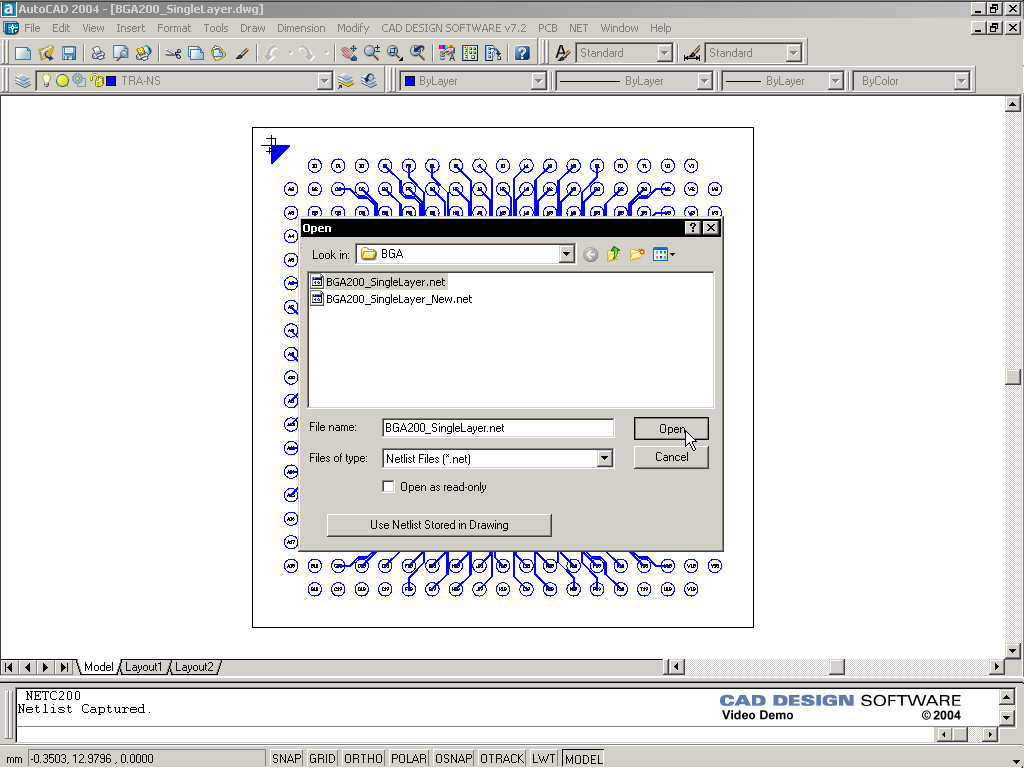 11-Check
the net connections and compare to reference netlistUsing
the NetChk command to check connectivity and compare to the
generated netlist. 11-Check
the net connections and compare to reference netlistUsing
the NetChk command to check connectivity and compare to the
generated netlist. |
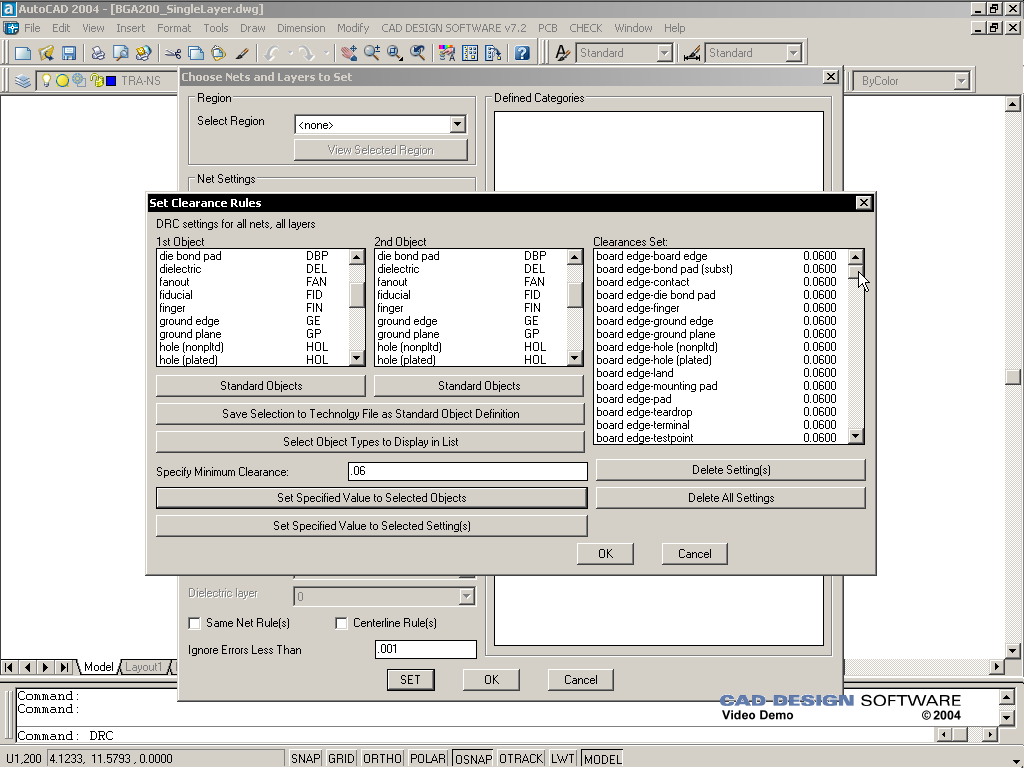 12-Check
the design for clearance errorsUsing
the DRC command to check for clearance errors. 12-Check
the design for clearance errorsUsing
the DRC command to check for clearance errors. |
|
|
 13-Create
MasksUsing the MaskBGA command to create solder masks for the BGA pads and
attach substrate bond
pads. 13-Create
MasksUsing the MaskBGA command to create solder masks for the BGA pads and
attach substrate bond
pads. |
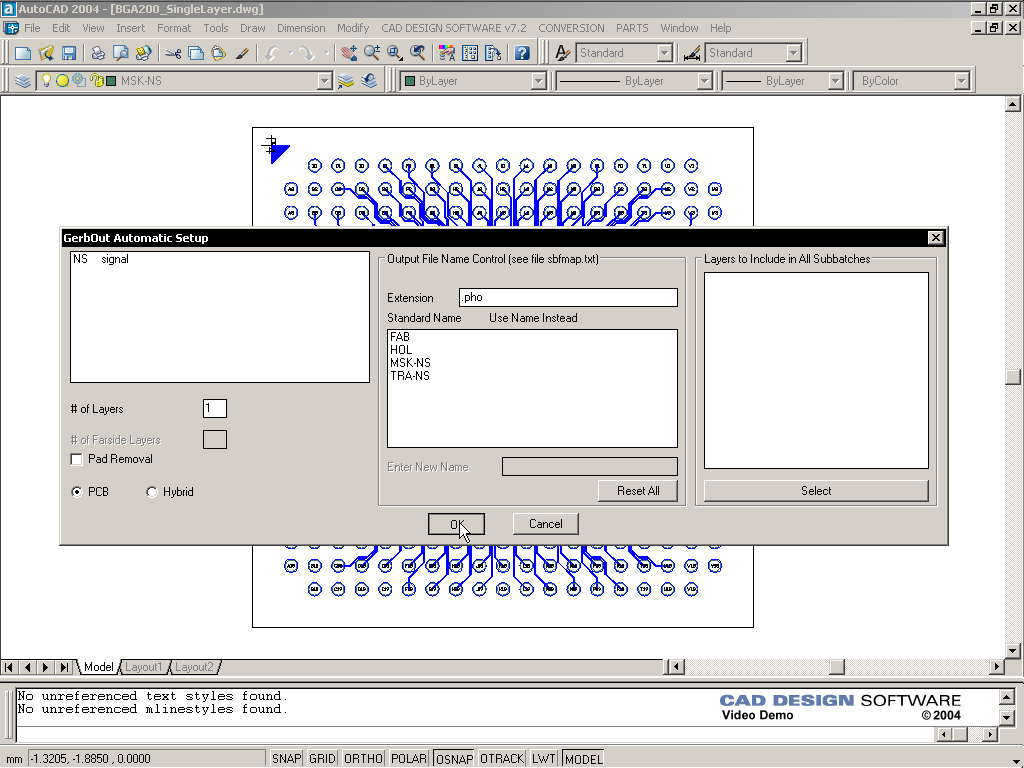 14-Generating
Gerber filesUsing
the GERBOUT command to generate the Gerber artwork files 14-Generating
Gerber filesUsing
the GERBOUT command to generate the Gerber artwork files |
 15-Viewing
the Gerber filesUsing
the GERBVIEW command to view the final artwork files 15-Viewing
the Gerber filesUsing
the GERBVIEW command to view the final artwork files |
|
|
|
|
|
|
|