
Formerly Known as GerbARX and GDSII, these tools have been combined as a single tool for use with Windows.
With ACAM you may effortlessly create Gerber or GDSII translation code from DWG / DXF drawings. This is the most complete Gerber code generator in the world! Additionally, read Gerber and GDSII Stream files/code as Vector Artwork complete with supported layers.
A set of Utilities commands are included generally used in a drawing when your data needs work, modifications or cleanup, before you can output the Gerber data.
![]()
Gerber Program
Creates Gerber code from DWG and DXF drawings and reads Gerber code data into the design environment. Gerber automatically converts all variations of the drawing entities to Gerber code directly. This is the world’s only fully-automatic Gerber converter.
It creates the Gerber code in the time it takes to save a .DXF file. All conversion information and batch files are stored inside the drawing being converted for reuse. Any number of layers may be combined to make a plot and any number of plots may be combined in a run.
Gerber processes any level of nested blocks and attributes with no exploding required. Mirrored blocks or blocks with unequal X, Y scale factors are handled. It flashes any number of pads on the same layer or on multiple layers within the same block. All standard and custom fonts are converted with any style configuration.
Gerber Out Formats:Gerber 274D, 274X DWG / DXF CONSULTEK ECAM / CAM 350 ECAM1x, ECAM2x GerbARX GSI (AED) LAVENIR PADS-PCB WISE WISE x4.0 GRAPHICODE |
Gerber In formats:DWG / DXF Gerber 274D, 274X GerbARX Pads-PCB Graphicode ECAM1x, ECAM2x, ECAM 3x Wise, Wise x4.0 Lavenir v2, Lavenir v3 Consultek Tango Cadstar |
Features for Gerber Output:
-
Automatically converts all variations of entities to Gerber code directly, No DXF files required.
-
No need to close and open the drawings to run the program and view Gerber files.
-
NC drill and NC route converter is built in.
-
Optimizes the drill path.
-
Enter an old drawing years later and simply pick GERBOUT to make a conversion. (GerbARX will remember the previous settings and make all Gerber files.)
-
All conversion information and batch files are stored inside the drawing being converted.
-
Batch files store and process unlimited numbers of standard user-output configurations.
-
Makes Gerber Arrays.
-
Work from inside paper space.
-
Layer names may be picked from a list inside the drawing to add to SubBatches.
-
Whole families of blocks are selected for automatic flash assignment based on setting the block name prefix in a special dialog box.
-
Recursive Paint and Scratch Capability.
-
Processes any level nested blocks and attributes with no exploding required.
-
Mirrored blocks or blocks with unequal X,Y scale factors.
-
Flashes any number of pads on the same layer or on multiple layers within the same block.
-
Custom fonts are converted with any style configuration including True Type Fonts.
-
Reads .SHX files. Text width may be fixed or can be set to any percentage of text height.
-
Includes a powerful tool-set.
Features of Gerber Input:
-
Read drill and route files.
-
Auto recognition of Gerber 274D, 274X, NC drill and NC route files.
-
Automatically reads Aperture Report files from other programs and Gerber editors.
-
Convert multiple Gerber files to separate block within one DXF file.
-
Assign unique layer names and colors to entities within the block.
![]()
GDSII Program:
Import a complete GDS II file (GDSIN)
and use our advanced tools to import
only Sub-cells or embedded cells (by
Tree) into the EPDWIN environment to
speed up the conversion. No need to
import entire GDS file first and then
only view/use desired data.
(See GDSIN Details below)
Export a complete DXF/DWG drawing
(GDSOUT) such as a BGA package or Lead
Frame or single Die package with wires
to a GDS II stream file format.
Advanced Export options are available.
(See
GDSOUT Details below)
Importing GDS files into can be challenging and most GDS files contain embedded or nested cells. Importing the entire file can consume computer memory and resources plus can take more time.
Our GDS software gives the user abilities to select the cells to import instead of importing everything and then sort it out later. In one case the user may want to import (die package) only the top outline, bonding pads, pin and signal text and then ignore (do not import) all other remaining data. If the desired entities are embedded deep, they can still be extracted.
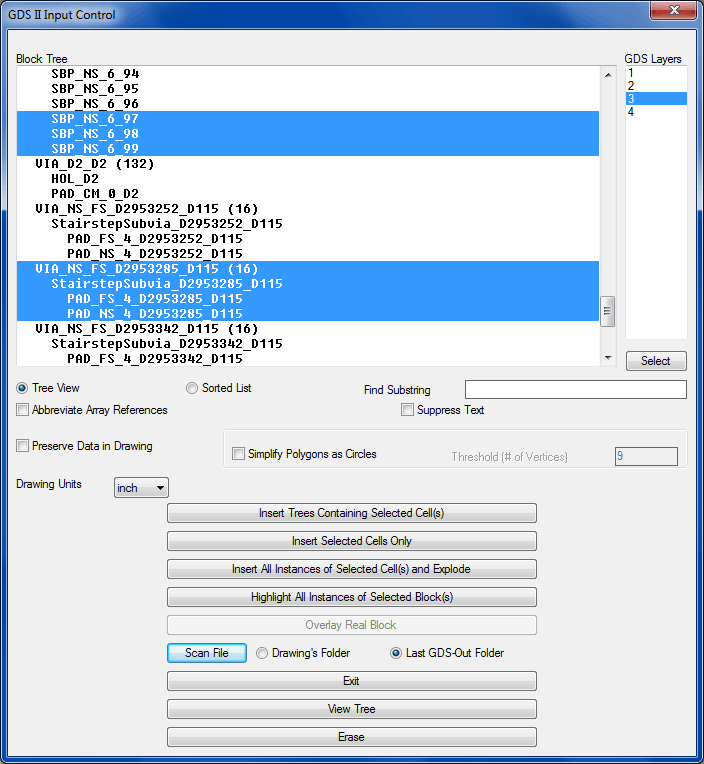
Key Features:
-
Abbreviates arrays to enable reading large files (substitutes a simple rectangle for all but one cell in the array)
-
Pre-scans GDSII file and allow selective conversion by cell or by layer
-
Show GDS II cell structure in Tree view or sorted alphabetically
-
Option to convert regular polygons to circles.
-
Imports data type information
![]()
GDS OUT:
When exporting a design to a GDS II file format, the user will require many advanced options or may only need to export entities by layer. We have included many tools in response to customer's requirements over the years to make available to all customers and has been successful for countless conversion needs.
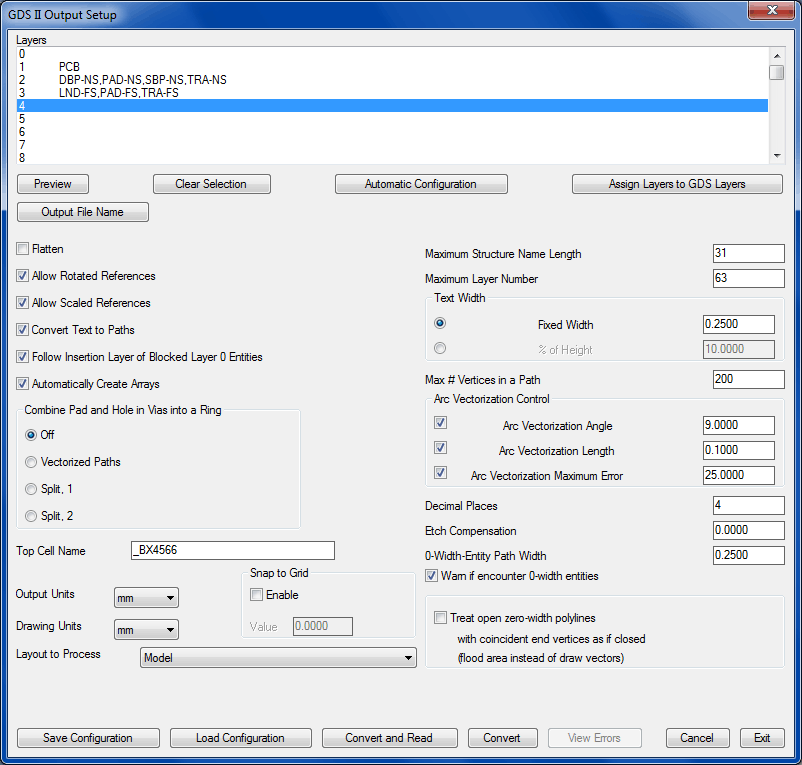
Key Features:
-
Arc Vectorization Length and angle Control.
-
Etch Compensation sets a negative or positive etch compensation value globally or on any individual layer.
-
Automatically removes voids by splitting closed boundaries that have voids into multiple closed boundaries with no voids.
-
Convert Text to Paths optionally
-
Automatically Create Arrays
-
Creates arrays where possible in nested hierarchies
-
-
Allow Rotated References
-
If disabled, a non-rotated cell will be substituted
-
-
Allow Scaled References
-
If disabled, a non-scaled cell will be substituted
-
-
Saves and loads configuration settings from a file
-
Creates multiple paths if pre-set maximum segment count is exceeded
-
Output precision selectable
-
Output zero-width entities using a settable width
-
Preserve entire block hierarchy, or flatten entire drawing.
-
Map layers to GDS and assign layers and data types.
![]()
Utility Commands (Partial List):
- VECTARC
Converts arc shapes created with multiple vectors into smooth polyline arcs.
-
TTFIX
Adds breaks to the outlined text made with TTconv. -
TRCONV
Converts polylines that have a width to outlines (closed 0 width polygons) or double lines. -
SSGET
Creates a Selection Set of entities using filtering by type and/or property for further processing. This command is very useful when trying to isolate multiple entities to be replaced. -
PCBLTYPE
Facilitates the setting of linetypes for polylines to change their output appearance. Provides various controls for the display of CDS Polylines. -
MRCLEAN
Cleans an imported or non-EPD drawing of unwanted entities in preparation for design reuse or to reintelligize. -
MAKEEDGE
Makes composite zero width polylines around overlapping entities using a zero width polyline. -
JOINCHK
Checks to see if the beginning of the line is at the same point as the end of the line. -
FLOOD
Fills closed 0-width boundaries with voids using thick polylines. -
FIXPOLY
Changes polylines with multiple widths and abrupt width changes into polylines with single widths or into multiple polylines. -
FILLEDGE
Converts closed polygon boundaries (which may contain arcs) to thick polylines. -
FILLBLK
Fills 0-width Polyline boundaries inside block insertions with multiple thick polylines. -
DNUT2CIR
Converts Polyline Donut circle shapes to real Circle Objects.\ -
DCODE
Identifies and locates specific DCODES on a gerber file read into with GerbView or Gerb2CAD. -
CIR2DNUT
Converts real Circle Objects to Polyline Donut circle shapes. -
BOWTIE
Finds and fixes bow-tied solids and traces and zero-width solids and traces. -
AUTOJOIN
Joins adjacent polyline, line and arc segments to form closed polyline objects. This command is used to clean-up imported design DXF files (design Re-Use). -
ARCVECT
Vectorizes arc segments in a closed polyline. -
APERWIZ
Reads in an aperture list from another source and makes it compatible with the Gerb2CAD software module.

